Last week, a Help Desk ticket came in from a secretary at the law firm where I work complaining that "dots" were appearing on her Client Bill printouts, just above the total figure.
"I can't send out a quarter-million dollar bill to a client with dots on it!" she bleated.
First, the Help Desk sent the ticket to Hardware Support, figuring there was something wrong with the printer. But then they printed another bill on regular paper, and there were no dots. So then they figured there was something wrong with Microsoft Word, and the ticket came to my department.
"You know this is probably a Hardware problem," my coworker groaned.
"Probably," I shrugged and went up to visit the secretary who was now pulling out her hair.
She showed me the printed culprit:
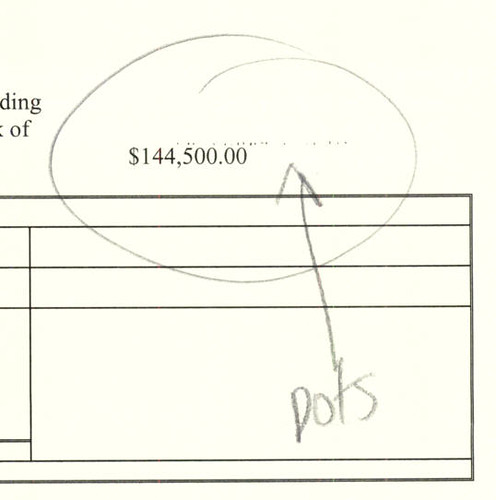
"See!" she brandished the forlorn stationery, "Dots!"
I groaned a little. Was it really such a big deal? Yeah, I had to admit -- I'd be a little put off if I were a client receiving a motley bill for a figure larger than my mortgage....
I ran a few more tests -- each time eating up more stationery, which made the secretary grumble since the bill sheets are logged and numbered and must all be accounted for. So I started running through ones that had already been printed, several at a time -- and I noticed the dots didn't appear every time.
And they only appeared just above the Total figure on the pre-printed side of the stationery, containing Firm letterhead, various disclaimers, instructions and a blank line for the date.
I tried printing on the back of the stationery. No dots.
Then I noticed a pattern.
The Bill template has always given us grief because the stationery's Date line is so close to the top margin. In Word, we -- the unfortunate few responsible for configuring Word -- set the margin in the Bill as high as it will go (usually a quarter-inch), but most printers don't like this and push it down -- because printers have their own margin settings.
When Word has a tug-of-war with a printer, you end up with tiny differences from page to page -- something that doesn't usually make a difference until you're dealing with pre-printed stationery and picky secretaries.
So, in every case where the "dots" appeared, the Date looked like this:
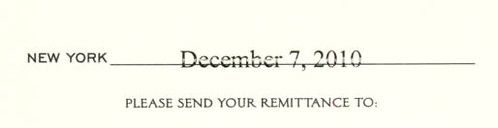
Whenever the date cleared the line, there were no "dots."
And I realized that the "dots" were, in fact, a tiny remnant of the date text -- exactly where the type hit the pre-printed line.
In short, it was printer issue. Or, more accurately, a fuser issue.
I don't know much about laser printers, but my guess is that the fuser wasn't running hot enough. The fuser is supposed to burn the toner particles onto the paper, but this printer was not able to burn into pre-printed bits of the stationery. So the toner stuck to the rollers, only to get burned onto the next part of the paper they rolled onto -- which, coincidentally, was directly above the Total line.
The temporary fix: Move up the date even higher and print only one at a time so you don't have the roving margin effect.
The permanent fix: Get a new fuser.
In other words, it was a Hardware problem.
So. There.
1 comment:
IT sisters raq!
Post a Comment